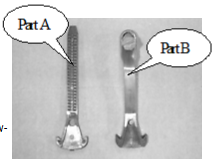Cell Support Clamps - Plastic
Product Support and Customer Service
For Further support visit our Contact Page
Satety
Think and act in a safe manner. Always disconnect power and use a lockout before you work on the E-coat system, or any of the related subsystems. Observe any confined space conditions. Use the appropriate safety equipment and clothing for the task. Please carefully read all the instructions listed below to familiarize yourself with the project before attempting to perform any of the work.
Required Materials
- None
Required Tools
- Screwdriver
General
The purpose of the UFSc supplied clamp is to mount and hold the TECTRON™ Cell to the side of the paint tank. UFSc provides plastic clamps in a number of sizes depending on the type of TECTRON Membrane Electrode (ME) Cell. In general, we suggest that two clamps be used on each TECTRON ME Cell whenever possible.
Note: UFSc does not recommend using one piece clamps.
Step 1
Read, understand, and follow “TECTRON ME Cell Installation” instructions.
Step 2
Insert Part A into Part B using a screwdriver to turn worm gear. Make sure that Part A has been inserted 3-4 threads (see picture below)
Step 3
Insert the end of Part B into the strut channel.
Step 4
Place ME Shell underneath the clamp. (see picture 2)
Step 5
Twist other end of clamp (Part A) into the strut cannel on other side and squeeze clamp sides together. (see picture below) Screen Shot 2016-10-18 at 2.59.27 PM.png|none
Step 6
Tighten the screw, being careful not to over-tighten.
BULLETIN 993154