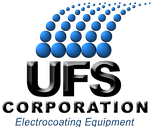TruIDL Logger Max Run Time
Product Support and Customer Service
For Further support visit our Contact Page
General
When preparing for a data logging exercise, the goal should be to take as many samples as possible. Given that data collection starts when the TruIDL Logger senses voltage and/or liquid, it’s important to select a rate of time between samples that will balance the number of samples taken and the length of time it takes before logging stops. The TruIDL Logger can store up to 70 Kb worth of run data. For the TU5/A that is about 2750 records and the TU10 is 1300 records. For many E-coat Systems, the ware is only being painted for less than 180 seconds and 0.250 second per sample would be fine. You may even be able to use 0.125 seconds per sample if the Power-On time is less than 160 seconds. If your Power-On time is longer than the capacity ( based upon the sample rate), the Logger will terminate early due to full memory. With the fastest sample rate, you will not be able to record the entire Power-On time. However, you will be able to record the first half or so and view the data.
The graph below outlines the maximum run time for the TU5 and TU10 Loggers
| Time between samples (seconds) | TU5/A (seconds) | TU10 (seconds) |
| 0.062 | 170 | 80 |
| 1.125 | 340 | 160 |
| 0.250 | 680 | 320 |
| 0.50 | 1370 | 650 |
| 0.75 | 2060 | 960 |
| 1.00 | 2750 | 1300 |
| 2.00 | 5510 | 2600 |
| 4.00 | 11020 | 5200 |