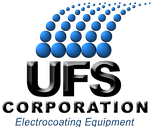Conductivity Controller/Sensor Troubleshooting
Product Support and Customer Service
For Further support visit our Contact Page
Required Materials:
- Myron L Manual
- DI water & city tap water samples
Required Tools:
- Lab conductivity instrument
- Sample beaker
- Flat-bladed screw driver
All Electrolyte Circulation Systems use a conductivity controller to maintain preset levels of conductivity. Most of the problems occur during the initial set when persons who are unfamiliar with the equipment, or if the conductivity sensor becomes fouled with ED paint solids. The procedures below can be completed within one hour. If the equipment cannot be fixed then call UFS to arrange for return for inspection. Turn-around time for repairs are generally about 2 – 3 weeks. In the interim it is important to maintain some basic control over the conductivity by manual intervention of the ED tender or technician.
If your conductivity controller was shipped prior to 1997, it probably has an analog meter that reads out in microSiemens/cm (Siemens = Mho). If it was shipped later, the controller probably has a digital meter (Model 758) that displays in milliSiemens/cm. For example 1200 microSiemens/cm = 1.2 milliSiemens/cm. The conductivity set-point is adjusted by UFS per the instructions from your ED paint company. In 2001, Myron L updated their conductivity controllers and added ‘II” after the model number. If you have the simpler version called the ControlStik (II) Model 597, then follow the general instructions outlined below as you can and change as required due the differences in the controller. For example, the conductivity sensor of the Controlstik has the set-point adjustment built into the sensor where as with the Model 758 (II), the adjustment is made with a potentiometer inside the controller panel.
The conductivity controller manual as provided by the manufacturer was provided as part of your original equipment documentation. If you cannot locate this manual then you can either get it by visiting http://www.myronl.com/main/download_center.htm or contacting UFS.
Think and act in a safe manner. Always disconnect power and use a lockout before you work on the E-coat system, or any of the related subsystems. Observe any confined space conditions. Use the appropriate safety equipment & clothing for the task. Please read all the instruction listed below to familiarize yourself with the project before attempting to perform any of the work. Use special care when removing the front panel of the conductivity controller - damage can occur if you let the front panel fall or hang. Support so that the flat ribbon cable is not pulled, stressed, or tugged.
Conductivity sensor review
Turn off the pump first. Remove the conductivity sensor (usually located in the pump discharge, or hanging in the electrolyte tank) and look for damage or paint contamination. Clean with appropriate paint cleaner. Replace the sensor and test with the tap water and DI water for proper functionality. Tap water can be as high as 700 microSiemens per cm and DI water should be less than 10 microSiemens/cm, which is less than the accuracy of the meter – the meter will display a very low value.
Conductivity controller review (Model #758 and similar). If you wish you can first follow the steps outlined in Section 3.3 & Section 3A before you get to far. If the front meter panel has not been removed and none of the indictor LEDs or the meter shows signs of operation, then inspect the amp glass fuse (typically 3 amps or less) and replace as required. If the Fuse is not blown, then confirm that 120 volt AC line power is connected to the Conductivity controller on terminal strip TB1 Important: Have some one else hold the front panel of the conductivity controller while you inspect and replace the fuse. Do not let the flat ribbon cable stretch too much or come unplugged.
If the front panel of the conductivity controller has been removed, then its possible that the flat ribbon cable was inadvertently pulled out. Please refer to Section 4.1 of the Myron L manual for the proper orientation of the flat ribbon cable. Note – the 16 pin connector is not keyed and so it is easy to not install it properly. either the red or green LED do not operate and the meter is not operating, then check the fuse (FU 1) on the controller motherboard. You must remove the front face of the controller front panel first. Important: Have some one else hold the front panel of the controller while you inspect and replace the fuse. Do not let the flat ribbon cable stretch too much or come unplugged. Also check to make sure the red and green LEDs are fully seated into the backside of the front meter face.
Refer to the 750 series, Section 4.1 of the Myron L manual. Look at the flat ribbon cable (J1) of your conductivity controller. Is the flat ribbon cable on the right (correct) side? If not gently remove J1 and turn it around, making sure all the pins are straight (not bent over) and in their appropriate socket.
Refer to the Table at the end of this Service Reference and see if your front meter face condition is listed. Carefully re-install the 16 pin connector is the proper orientation and that all 16 pins are properly inserted. It is easy to be 1 row off either in the Up direction or the DOWN direction. Recheck the fuse (FU 1) and replace if necessary.
If one of the LEDs is ON, but the reading is erratic or the meter does not display a value – then confirm the five cables of the conductivity sensor are properly connected to terminal strip TB2. Refer to Section 2.4 of the Myron L manual, Figure 2-4. Make sure the sensor leads are hooked up as follows: TB2-1: Black; TB2-2: White; TB2-3: Red; TB2-4: Green; TB2-5: Clear (neutral). UFS supplies an auxiliary terminal strip for TB-1 and TB-2, inside the metal enclosure for your convenience. Use only the special Belden brand cable for connecting the conductivity sensor to the conductivity motherboard. Note – UFS does not recommend that the sensor cable be extended by splicing on extensions as this can cause erroneous readings. The conductivity sensor is available with longer cable leads; please call UFS customer service for ordering information.
Once each of the colored sensor wires is in their correct place in terminal strip TB2, place the conductivity sensor probe in a beaker of DI water and observe reading. Next try placing the sensor in a beaker of city tap water, which generally has a conductivity of about 400 to 700 microSiemens/cm. If this does not correct the problem then call UFS customer service for instructions. If the DI water solenoid valve does not operate, then check the inline fuse (not located inside of the conductivity controller) and make sure there is a current path to the relay contacts through position 6 on terminal strip TB1. Replace the fuse with only the same type and rating (Reference UFS PN 235xxx for the glass type and UFS PN 235xxx for the newer versions with the blade style fuse). Review the Conductivity Controller Setup procedures starting on page 9, with Section 3.3.
If you are able to correct the trouble then re-install the conductivity sensor, prime the pump, and restart the pump.
If the conductivity controller is still not working, then call UFS customer service for instructions.
If the readout on the controller is different from another conductivity controller.
In some cases it may be necessary to recalibrate the controller. Refer to Section 4.3 in the Myron L manual for specific instructions.
Always a good idea to check the meter out again after it has been worked on.
Follow the controller checkout procedures in Section 3.4 (or 3A as printed in some pdf files) before you put the meter back in service.
Manual control of anolyte conductivity
If the conductivity controller is not working for more than 3 hours then implement the following manual intervention process.
Use a beaker to take a sample from the electrolyte tank at the mid-point and near the end of the shift. Insure the electrolyte tank is grounded per local code.
Measure the conductivity using an instrument in the laboratory and record on your process control sheet.
If the value is higher than the conductivity range (E.G. 1,200 to 1,600 Siemens/cm) on the process control sheet, then add enough DI water to approximate 30 % to 50% of the volume of the electrolyte tank . The objective is to lower the conductivity valve to a minimum level, say 50% of the top of the range (I.E. 800 Siemens/cm). Confirm the range and minimum value with your E-coat paint supplier. If you have a hand held conductivity meter, measure the conductivity and continue to add DI water as needed.
If you get the conductivity too low, then add a very little bit of neutralizer (not too much) to raise the conductivity to the minimum level (for this example, 800 Siemens/cm).
Continue with this procedure until the conductivity control system is repaired and back on line.
For more information see the original manual that came with the equipment or else call UFS.
| Pins Orientation | Proper Flat Ribbon Orientation | Improper Flat Ribbon Orientation |
| Pins OK | Meter face works OK | Analog: green LED ON & meter pegged Digital: red LED ON & nothing displayed on meter. |
| Pins 1 row off towards in the DOWN direction | Analog: no LEDs ON & meter pegged Digital: ‘1’ displayed on meter & green LED ON | Analog: no LEDs ON & meter pegged Digital: red LED ON & nothing displayed on meter. |
| Pins 1 row off towards in the UP direction | Analog: no LEDs ON & meter pegged Digital: no LEDs ON & nothing displayed on meter. | Analog: red LED ON for 2 seconds then dims to OFF Digital: FU 1 is blown. |
BULLETIN 990106